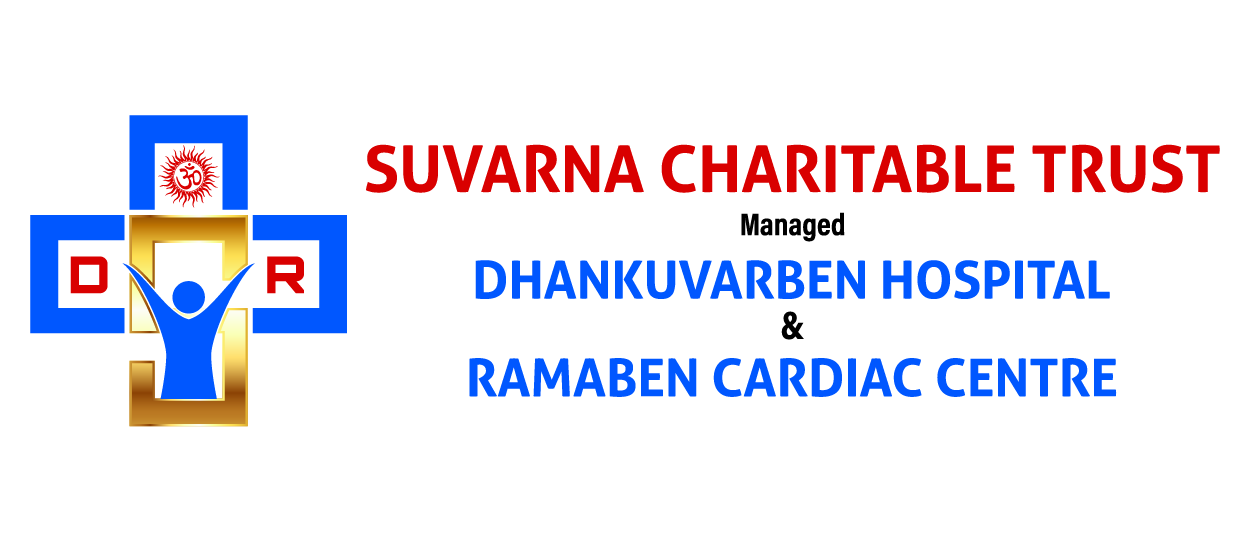Book an Appointment
1. Save the Hospital’s or Clinic's WhatsApp Number:
Save the number provided by the hospital or clinic in your contacts.
2. Send a Message:
Open WhatsApp and send a message like:
"Hello, I would like to book an appointment."
"Hi, I'm interested in scheduling a consultation with Dr. [Doctor’s Name]."
3. Provide Details:
They may ask for details like:
- Your full name
- Preferred date and time for the appointment
- Specific doctor or department you want to visit
4. Receive Confirmation:
The hospital or clinic will confirm the appointment details and may share additional instructions or a confirmation message.